Popular games published by company Magnavox
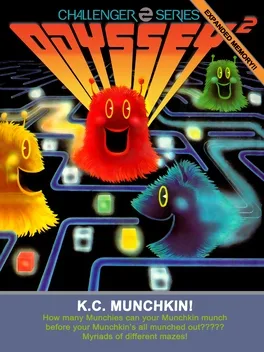
A copy of Pac-Man, but with various improvements. This game is primarily known for the Atari lawsuit against it which set an important precedent for copyright and lawsuits in videogames.
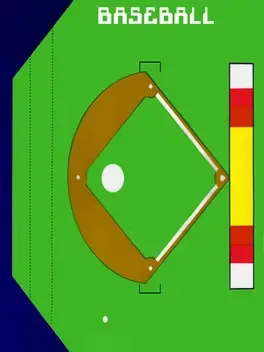
Baseball is a combined board-video game for the Magnavox Odyssey system that runs with its Cartridge No.3.

In Brain wave you must shoot down the invaders and dodge the incoming. Use dice to decide the next move.Watch out for falling air craft because it can kill you just as quick as the gun fire can. This game forces you to think and of course take a chance.
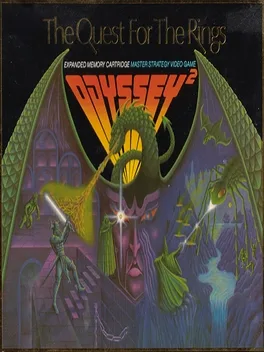
The players control four different types of heroes: the Warrior, who is armed with a sword; the Wizard, who can stun foes with his magic spells; the Phantom, who can walk through walls; and Changeling, who can turn invisible. They both embark on a quest against the nefarious minions of the Ringmaster, fighting against orcs, dragons, tarantulas, and vampiric pterodactyls in search for ten rings. The special thing about Quest for the Rings is the fact that it is a combination of board game and video game.
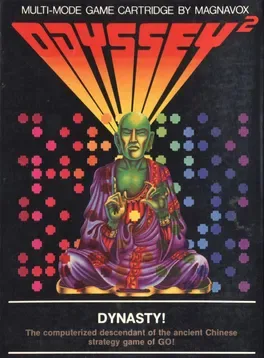
Press 0 on the alpha-numeric keyboard if you are playing on color TV. Press 2 if you are playing on Black and White TV. The game is played on an 8 x 8 matrix. Four "armies" in two different colors are at the center. A flashing question mark at the right hand side of the screen is asking if the "armies" of that color are to be played by a person or the computer. Press "yes" on the alpha-numeric keyboard for person. Press "no" for computer. If you have entered "yes," a second symbol will appear followed by a flashing question mark. If you wish that color played by a person, press "yes." If you want to play against the computer, press "no." If you have elected to play against the computer, the symbol for microprocessor will appear on the screen. If you are playing against another person, individual timers will appear separately at the top of the screen. Player one's timer will appear first. You can enter up to 99 minutes of time for each player in the game. Different times may be entered for each player to give a novice more of a chance against an experienced player. If you want to play with no time limit, enter 00 on the numeric section of the keyboard. If you are playing against the computer, the microprocessor will make its move instantly. It can make more than 100,000 electronic decisions per second. The object of the game is to occupy as much of the matrix as possible. The game begins with two "armies" of each color at the center of the matrix. The game ends when the board is filled or when neither player can enter a move and capture and opposing "army." The player with the most "armies" on the matrix is the winner. A running score appears at the top of the screen throughout the game. Every entry must satisfy two conditions: - An "army" must always be placed next to an opponents "army." - One or more of the opposing "armies" must be trapped by the newly entered "army" and another "army" of the same color. The trapped "armies" will automatically change to the conqueror's color. If these condition cannot be met, there will be an audio signal and the player loses a turn. Use the joy stick of the hand control to position the box on the screen where you want to locate an "army." Press the action button to enter the "army" onto the screen. Player one uses the left hand control. Player two uses the right hand control. Players may capture more than one army in different directions on the same move. The directions may be in any horizontal, vertical or diagonal straight line. Secret strategy hints. - The corners are the most important strategic positions. Once an "army" occupies a corner, it controls three directions. An "army" commanding a corner position cannot be captured because it cannot be surrounded on two sides in a straight line. - The outside positions of the matrix are very important because they effect five directions but are only vulnerable from two sides. - Caution! Be careful before occupying the first rows inside the perimeter of the matrix. They are jumping off points to the outside and corner positions. VERSION II: DIRECTIONAL DYNASTY Press 1 on the alpha-numeric keyboard if you are playing on color TV. Press 3 on the alpha-numeric keyboard if you are playing on Black and White TV. Enter player information and timer settings as per Dynasty rules 4 through 9. Directional Dynasty differs from Dynasty in only one way, but it changes the game completely. Players cannot capture "armies" in more than one direction on the same move. You must make a choice. When you enter an "army" into a position offering an option to capture "armies" in more than one direction, the surrounded "armies" will not change color automatically. Push the joy stick on the hand control towards the "army" or "armies" you wish to capture. A second positioning box will appear in that row. Press the action button and the surrounded "armies" in that row will change color automatically. It is very important to consider strategic position as well as the number of "armies" open to capture when exercising a directional option.
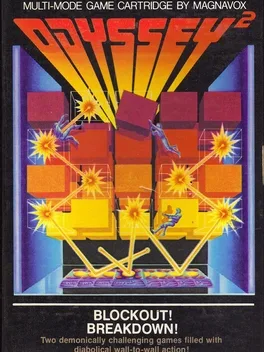
In Blockout!, the object is to blast through the blocks in the shortest amount of time. There are four colored lines of blocks, and each line has an electronic demon. The electronic demons can replace removed blocks when charged. They'll be charged by touching either sides of the screen. After placing a block, they'll lose the charge, and if they try to cross a gap uncharged, they'll fall and reappear after a penalty time.
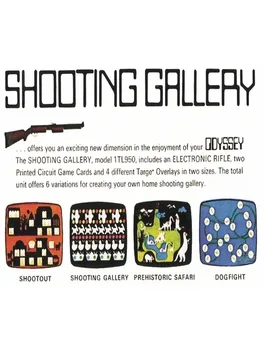
Shooting Gallery was the very first collection of shooting games with a light gun for a home console system. It came on the Magnavox Odyssey Cartrdige No. 10, used a original sized rifle and four different screen overlays.
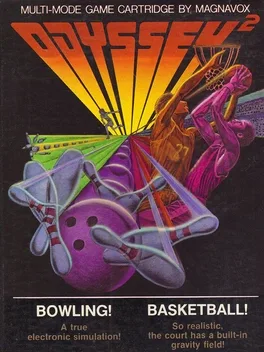
Two titles are available in this cart: Bowling!: one to four players take turns in this game. The alley is shown from a top down view and the ball moves back and forth at the foul line. The players have to press the action button to release the ball and can add an effect to it by pressing left or right on the right hand controller. Each player gets two balls per frame, except in the case of a strike. A strike scores 30 points, a spare 15 points and an open play scores one point for each pin hit. There are two game modes, League Night (selected by pressing "1"), with a slower swinging ball, and Tournament Play (selected by pressing "2"), with a faster swinging ball. Basketball! (selected by pressing "3") features two players in a five minutes game. Each drop scores two points for the player. The player can move with the ball left or right, but must shoot within 8 seconds, or else the ball will automatically transfer to the other player. If the ball is shot while the other player is touching the ball, he will steal it. The player with more points when the clock reaches zero wins.
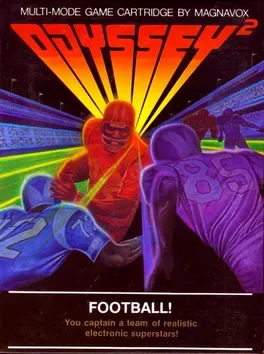
Football is one of the 12 original games that were shipped with the Magnavox Odyssey system. It runs on Cartridge No.3 and 4, and uses a game board field, american football tokens, yardage markers, a wide variety of game cards and an overlay.

Extra game released for the Odyssey in 1972. Came in a pack of six with Wipeout ,Volleyball , Invasion , Handball and Baseball. Worked with Cartridge #2
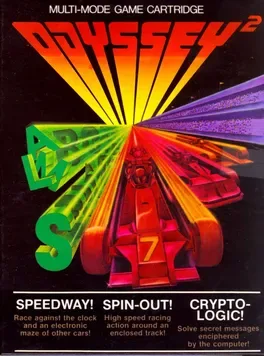
Three games are available in this compilation: - Speedway! (selected by pressing "1") is a vertical scrolling racing game against the clock. The player controls the car with the joystick, pushing up to accelerate it (the longer, the faster), left and right to control direction and down to break. - Spin-Out! (selected by pressing "2" for a three laps event or "3" for a 15 laps event) is a top-down circuit racing game. Two players race against each other for the amount of tracks selected. Four skill levels are available: clear track/slow speed, clear track/fast speed, barrier track/slow speed and barrier track/fast speed. - Crypto-Logic! (selected by pressing "4") is a puzzle game. The object is to decipher a scrambled word entered by another player.
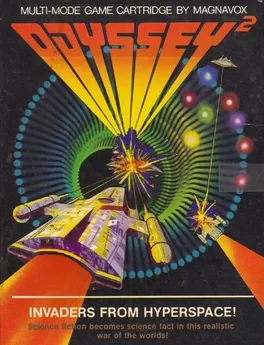
Press 1 on the alpha-numeric keyboard. You have just arrived at your post in the Battle Control Central at the heart of the United Planets Interstellar Galactic Empire.Your TV screen is monitoring activity in the twin solar systems of Terien and Lorien forty-three billion light years away. Two remote controlled robot battle cruisers also appear on your screen. The right hand control maneuvers the lighter colored space ship at the right hand side of the screen. The left hand control activates the darker colored space ship at the left of the screen. Push the joy stick forward to gain altitude. Pull it toward you to lose altitude. Push left to go left. Push right to go right. Press the action button to fire your lasers. These weapons are located in the front end of the battle cruisers and will fire in the direction the space craft are heading. One point is scored for every invading space craft disintegrated by your lasers. No points are scored for destroying another player's battle cruiser. The enemy space craft are programmed to attack the nearest Imperial battle cruiser. If your space ship is destroyed, you can launch another one from a planet of your own color. Push the joy stick in the direction you want your battle cruiser to travel and press the action button to launch. If there is more than one planet of your color, the next space craft available will signal its presence by a blinking light. If there are no planets of your color, you must wait for a planet's color to change. A planet changes color each time it is hit by laser fire. The invasion fleet is programmed to fire on the planets when they are not attacking the Imperial battle cruisers. If a space craft crashes into a planet of a different color, both are destroyed. An exploded planet will not return to the screen. The central planet of each solar system is invulnerable and cannot be destroyed. The battle cruisers can evade enemy attack by landing on planets of their own color. The enemy space craft will not waste ammunition against battle cruisers protected by the sophisticated energy shields available on their home planets. They will concentrate their fire only on airborne space craft. A landed space ship will signal its presence on a home planet by a blinking light. If no Imperial battle cruisers are on the screen, the two ships from the invasion fleet will turn on each other. They will fire their lasers at each planet and try to conquer it. A planet is conquered when it is changed to the invading space ship's color. The first player to down ten enemy space ships wins the game and receives an electronic salute for making the Empire once again safe for humanity. Single player version I: See how many planets you can keep in orbit after downing ten enemy space ships. Single player version II: Play against the clock. Try to shorten the time it takes to down ten enemy space craft. Spectator sport: Leave the hand controls unmanned and watch the invasion fleet fight it out for control of the twin solar systems! To play again: A new game will automatically start at the end of each ten point battle. Or - press RESET and then press 1 on the alpha-numeric keyboard.

Roulette is one of the 12 original games that were shipped with the Magnavox Odyssey system. It runs on Cartridge No.6 and uses play-chips, play money and a layout board with an overlay.
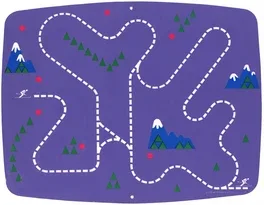
Ski is one of the 12 original games that were shipped with the Magnavox Odyssey system. It runs on Cartridge No.2 and uses stick on ski markers with an overlay.
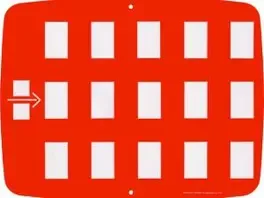
Percepts is the only known game that Magnavox gave away for free. When you purchased the Magnavox Odyssey in 1972 you could get a free game from Magnavox if you registered the purchase by mailing the "free bonus game" coupon to them. Worked with Cartridge #2.
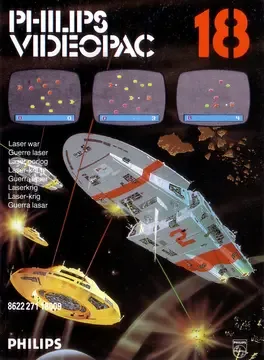
The players are in the Battle Control Central at the heart of the United Planets Interstellar Galactic Empire. From there, they monitor the activity of the twin solar systems of Terien and Lorien, forty-three billion light years away. Their mission is to control to protect the planets of those solar systems from the invasion fleet with the remote controlled battle cruisers. They'll control their ships with the joystick and fire lasers with the action button. The invasion fleet will shoot the players and the planets as well. Shot planets will have their colors changed and will be conquered when their colors match the invaders ship's colors. If the players' ship is destroyed, a new one will be launched from one of the planets with their color. If there's no planet with their color, they'll have to wait until a planet's color change to theirs. If the players crash into planets with a color different than theirs, both the ship and the planet will be destroyed. Destroyed planets won't come back, but the central planet at each orbit is indestructible. Players can also hide their ships in their own planets, by landing on them. Planets with ships landed will blink. The winner is the player who first destroys ten enemy ships.
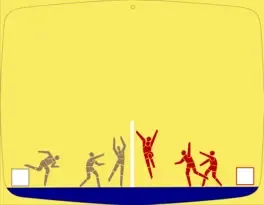
Magnavox Odyssey launch title, sold separately. Two players use paddles to knock a ball back and forth on a screen; uses an overlay of a volleyball court, and players must knock the ball over the net for scores to count. Uses game card number 7.

Red Baron it's a flight simulator for the Magnavox Odyssey 2.
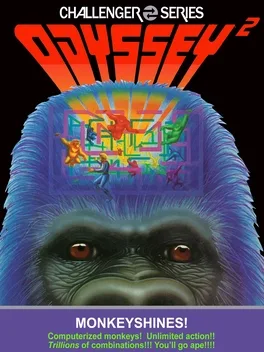
MONKEY TAG! (1 or 2 players) Press 0 on the numeric section of the Odyssey2 keyboard. The screen will display four computer-controlled monkeys in a matrix of monkey bars. Two men appear at the lower right and left of the screen. They are activated by the hand controls. The object of the game is to tag as many monkeys as you can with your man - without getting tagged back. The left hand control maneuvers the man at the lower left of the screen. The right hand control activates the man at the lower right of the screen. Push the joystick to the right to make your man go to the right. Push the joystick to the left to make your man go to the left. Push the joystick forward and press the action button to make your man jump up to the next highest level of monkey bars. Push the joystick forward at an angle and press the action button to make your man jump on a diagonal. The men can only jump up one level of monkey bars at a time. One man can give the other a boost. If one jumps on the head of the other, he can reach the next highest level of monkey bars on his next jump. A man tags a monkey by catching it and pressing the action button. The tagged monkey will jump away in the direction the joystick is held at the instant the action button is pressed. If you catch a monkey and delay pressing the action button, the monkey will jump away without a tag being scored. Players score one point for every monkey tagged. The game score appears at the lower left of the screen. The highest score in a series of games appears just above the game score. If both hand controls are being used, the men play as a team and the score displays their total points. You are not competing with another player - you are competing with the computer. When a monkey is tagged, it will turn red and try to tag one of the men. If a man is tagged by a red monkey, he will freeze in position and is out of the game. The higher the game score, the longer the monkeys will stay red and the harder it will be for the men to avoid getting caught. A new game will start automatically when both men have been tagged by red monkeys. The monkey bars will be displayed in a completely different arrangement at the beginning of each new game. Every game automatically starts at the first skill level. When ten points have been scored, the computer will automatically change to the next highest skill level to provide greater challenge. The third skill level will be presented when 30 points have been scored. The monkeys stay red longer and are more difficult to evade with every increase in skill level. If you wish to play at the second skill level before scoring ten points, press the + key once. To play at the third skill level, press the + key twice. TAILSPIN! (1 or 2 players) Press RESET. Press 0 on the numeric section of the keyboard. Press R (for ROTATION) on the alphabet section of the keyboard. The monkey bars will rotate upwards to a new position every few seconds. This calls for a completely different playing strategy. You will have to anticipate the next position of the monkey bars and adjust your movement and timing accordingly. Press S (for STOP) on the alphabet section of the keyboard to stop the rotation of the monkey bars. You can start or stop the rotation of the monkey bars at any time during the game. SHUTEYE! (1 or 2 players) Press RESET. Press 0 on the numeric section of the keyboard. Press I (for INVISIBLE) on the alphabet section of the keyboard. The monkey bars will disappear. You are now playing blindfolded - but the monkeys are not. The monkey bars will reappear momentarily any time one of the men is falling. They will also reappear if one of the men stands on the head of the other. Press V (for VISIBLE) to make the monkey bars reappear. MONKEY CHESS! (3 players) Press RESET. Press 0 on the numeric section of the keyboard. You are now playing a new kind of chess against a grand master, the Great Monkey himself. He has twice as many pieces - but you have complete control of the board. It is the classic game turned inside out. Two of the players operate the hand controls. The third player tries to outwit the Great Monkey by changing the pattern of the chess board of monkey bars throughout the game! To remove a vertical monkey bar: Locate the bar by its letter and number coordinates. Press the number on the numeric section of the keyboard. Press the letter on the alphabet section of the keyboard. Press CLEAR. The vertical bar will disappear. To add a vertical monkey bar: Locate the coordinates for the position in which you wish to insert the monkey bar. Press the number. Press the letter. Press ENTER. To delete a horizontal monkey bar: Locate the bar by its letter and number coordinates. Press the letter. Press the number. Press CLEAR. To add a horizontal monkey bar: Locate the coordinates of the position in which you wish to place the horizontal monkey bar. Press the letter. Press the number. Press ENTER. In summary, pressing the letter first will affect horizontal bars. Pressing the number first will affect the vertical bars. The player controlling the keyboard masterminds the strategy it takes to beat the Great Monkey at his own game. "Ladders" can be built to help the men get quickly to any part of the screen. Ladders can also be "unbuilt" to prevent the monkeys from using them. "Cages" can be built to temporarily delay tagged monkeys from tagging the men. Hint: Pretend that the cage has a door and memorize its coordinates. One of the men tags a monkey and uses the joystick to release him into the cage. The player using the keyboard has already preset the "door" coordinates and is ready to press ENTER. The completely closed cage will delay a tagged red monkey from tagging one of the men. The player controlling the keyboard can also insert obstacle bars in the path of pursuing red monkeys. BANANAS! (For professionals only. 3 players.) Press RESET. Press 0 on the numeric section of the keyboard. Insert the keyboard entries for Tailspin, Shuteye and Monkey Chess is various combinations. You will be using all your firepower to confuse the monkeys and achieve high scores under very exotic conditions. The challenge range will escalate from utter confusion to total chaos! RECAP OF KEYBOARD ENTRY CODES: TAILSPIN! R (Rotate) S (Stop) SHUTEYE! I (Invisible) V (Visible) MONKEY CHESS! LETTER/NUMBER (Affects horizontal bar) NUMBER/LETTER (Affects vertical bar) ENTER (Adds bar) CLEAR (Deletes bar)

States is one of the 12 original games that were shipped with the Magnavox Odyssey system. It runs on Cartridge No.6 and uses 50 state cards with a study map.

Interplanetary Voyage is an Action game, developed and published by Magnavox, which was released in 1973. The player guides their dot, which has momentum, to planets to complete missions given by cards with a maximum number of moves allowed.
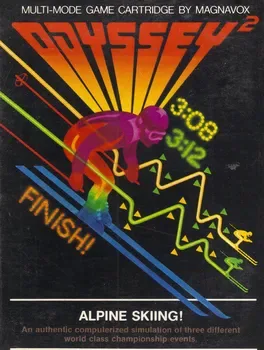
Dress warm. Press 1 on the alpha-numeric keyboard. Three different skiing competitions will be displayed alternately at the bottom of the screen. To select an event, pull the joy stick of either hand control towards you when the name of the event is on the screen. A computerized official will signal the start. Pull the joy stick toward you to head straight down the slopes. When you've had some practice, press the action button to get 30% greater downhill speed. Push the joy stick left to traverse left. Push the joy stick right to traverse right. Your traversing speed is one-half of your normal downhill speed. Push the joy stick away from you to come to a swirling christie stop. There are 55 gates in each event - the minimum allowed in the Olympic Slalom and Giant Slalom competitions. The computer can generate more than 65,000 different courses for each of the three events. You can ski over 195,000 different runs! Both players will ski matching courses for each event - even if one player should get a late start. If a skier hits a gate, time is lost getting back off the snow. If a skier goes off-course in any event, timing will be stopped and a count will be kept of the number of violations. THE DOWNHILL The winner is the skier making the run over the marked course in the shortest amount of time. If both skiers go off-course, the winner is the skier with the fewest violations. THE SLALOM You follow a twisting course defined by pairs of gates. A skier must go between every pair of gates of the same color but may do so from either side. (The colored gates will show up in different shades of gray on black and white TV.) The winner is the skier achieving the fastest aggregate time over two runs down different courses. The courses will change automatically after each run. THE GIANT SLALOM This event is longer that the Slalom and the gates are farther apart. Follow the Slalom rules for Giant Slalom competition. Combined Competitions A Combined competition represents the final result of several events. They can be similar. (Two Downhills - two Slaloms - etc.) They can be different. (A Downhill and a Slalom, etc.) A Combined Competition can also be any three races in any sequence. The "Triple Combined" is the result of a Downhill, A Slalom and a Giant Slalom in any sequence. The "Alpine Combined" is the result of one Downhill and one Slalom. The Downhill is run before the Slalom. TIMEKEEPING The computer will clock each skier's time within 1/10th of a second. To hold your score on the screen when you cross the finish line, push the joy stick forward to stop your skier before the word "FINISH" travels to the top of the screen. If both hand controls are in use, the winning time will be displayed at the center of the bottom of the screen in the winning skier's colors. This is the time to beat. It will remain there until it is replaced with a better time for the same event. If a skier goes off-course or misses a gate, the skier's current running time will be replaced by a count of the number of course violations. To ski the same event again, pull the joy stick toward you after both skiers cross the finish line. To change to a different event, press RESET AND THEN press 1.
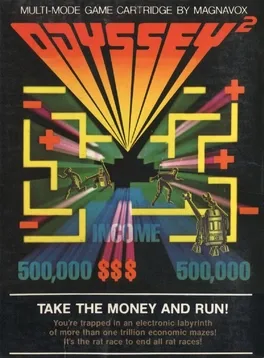
Press 1 on the alpha-numeric keyboard. You are now trapped in the Land of Keynesium. You and your opponent are represented by the animated figures which appear at the lower right and the lower left of the maze entrance. The net worth of each figure is directly below it. Each player starts off with $500,000. Two Keynesian robots are in the center of the screen atop the maze entrance. Every maze is a game within a game. You and your opponent are playing against the robots which represent different factors of the economy. But you are also playing against each other. You will be changing strategies throughout the game - sometimes cooperating with the robots to thwart your opponent - sometimes collaborating with your opponent to beat the robots. Each maze offers you the opportunity to make money or the chance to hang onto what money you have. An electronic signal will appear center screen to tell you which to expect - and how much cash is at stake. The right hand control unit activates the right hand figure. The left hand control unit controls the left hand figure. Push the joy stick away from you to make your player go up. Pull the joy stick toward you to make your player travel downward. Push right to go right. Push left to go left. The Keynesian robots are controlled by the computer. The brighter robots represent the lighter side of the economy like income, bull markets and successful investments. These robots are elusive and will try to run from you - but the more quickly you catch them, the more money you'll make. The darker robots represent the gloomier side of the economy - things like taxes, inflation and bear markets. They will try to catch you wherever you are in the maze. But the longer you stay away from them, the more money you'll keep. It's possible to find a hiding place in the maze where the darker robots can't find you. There are seven kinds of mazes. INCOME, REWARD and INVESTMENT offer you an opportunity to make money. EXPENSES, THIEF, TAXES and INFLATION will force deductions from your net worth unless you completely elude the robots during these maze sequences. The amount of money at stake in each maze will appear at the lower center of the screen. After a moment, the numbers will start decreasing. The dark robots will speed up and the brighter robots will slow down as the $ at stake decrease. The number on the screen at the instant you make contact with a robot will be automatically computed into your net worth. You will find that the Keynesian robots are small enough to maneuver freely through the mazes. But you are too tall to travel through some of the narrow passageways without ducking your head. You do this by pressing the action button on your hand control. It is harder to run in this position, so your player will only be going at two-thirds speed. If you do not press the action button when you make contact with a low ceiling in the maze, the computer will do it for you automatically, but you will only be able to run at half speed. The walls and ceilings of the maze contain a high energy charge. If any part of your player's body comes in contact with any part of the maze, you must break that contact before proceeding with your run. Department of Dirty Tricks! Once you make contact with a robot, it is good strategy to harass your opponent. If you touch your opponent and a part of the maze at the same time, your opponent will lose control of his player. Department of Economic Cooperation! If you and your opponent outmaneuver the robots and make them run into each other, they'll automatically return to their starting positions. You'll gain both time and money. The first player to achieve a net worth of more than one million dollars wins. The Keynesians will salute your triumph with a blast of electronic trumpets - and reward you with two tickets on the next time machine scheduled to make a stop in the Twentieth Century. Short games. You can play against the clock or with a goal of $750,000 instead of a million. Longer games. You can play for any dollar figure you choose. TAKE THE MONEY AND RUN has more than a trillion different maze combinations. It is theoretically possible to play night and day continuously for two thousand years without seeing the same maze twice! To play again, press the RESET key on the console and then press 1 on the alpha-numeric keyboard.
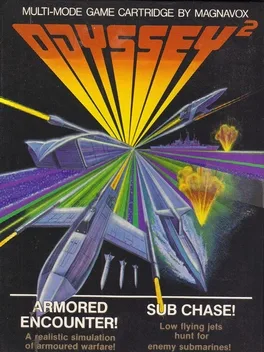
Two titles are available in this cart: Armored Encounter! is a clone of Atari's Combat. Two players control tanks and try to shoot each other the most in a time limit of three minutes. Sub Chase! features a Hawk hunter-killer jet against a Shark missile-launching submarine. One player controls the jet, which scrolls left, and the other controls the submarine, which scrolls right.