Popular games for platform Odyssey
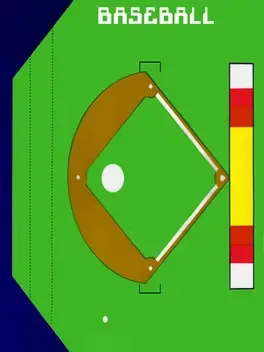
Baseball is a combined board-video game for the Magnavox Odyssey system that runs with its Cartridge No.3.
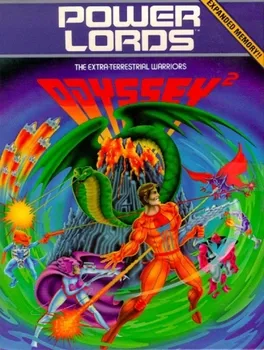
Power Lords is a game released for the Odyssey 2. It is based on the toy line from the 1980s that bears this name. To start the game, press 1 on the keyboard. You have just arrived at Volcan Rock - an artificial planetoid defended by a laser-eyed space serpent and other minions of the evil Extra-Terrestrial Alliance! Use the joystick of the right hand control to fly the space sled. Press the action button to fire your lasers. Warning! Your space sled can be destroyed by falling lava, rocks, contact with the space serpent's body or a blast from it laser eyes. Gryptogg, Raygoth and Arkus of the Extra-Terrestrial Alliance, will periodically open doors in the volcano to fire a gravitational ray. The higher your score, the stronger the artificial gravity fields will become and the more likely you will be drawn to your doom. Direct hits of your lasers will stun the space serpent and destroy falling rocks. You can defeat the gravitational ray by blasting the door in the volcano. SCORING: - Blasting lava during volcanic eruption: 3 points - Stunning the space serpent: 15 points - Hitting an open door: 45 points - Destroying lava rock: 75 points - Surviving a volcanic eruption: 1000 points The score of your current game appears at the lower right of your screen. The high score in a series of games will appear at the lower left of your screen. Two question marks request the initials of the high scoring player. The high scoring player enters his or her initials through the keyboard. The high score and the high scoring player's initials will remain on the screen until a higher score is achieved in succeeding games. To start a new scoring round press RESET and then press 1.
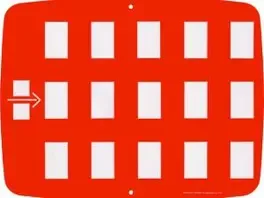
Percepts is the only known game that Magnavox gave away for free. When you purchased the Magnavox Odyssey in 1972 you could get a free game from Magnavox if you registered the purchase by mailing the "free bonus game" coupon to them. Worked with Cartridge #2.
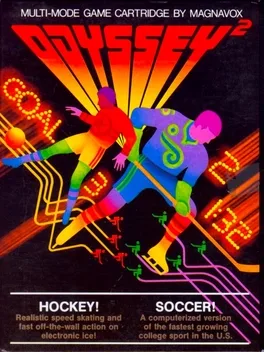
Replaced the game Football in the export versions of the Magnavox Odyssey in 1974. Used game cards #3 and #5
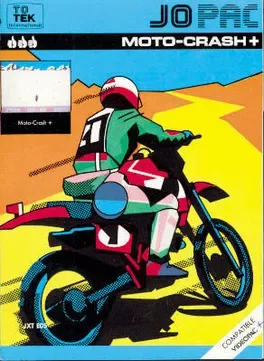
Moto-Crash + is a motorcycle racing game. The goal is to drive as far as possible within the time limit of three minutes. The game features 4 predefined circuits (selected with the keys 1 to 4 at the start of the game) plus one random circuit generated by the computer (selected with the 0 key). The conditions of each circuit change as the player progresses. The race starts during daytime; once the player drives 6 km the night falls; at 10 km, the road becomes wet; at 20 km, the road becomes snowy and at 30 km the road becomes icy. Changes in weather conditions are not only accompanied by graphical changes but also gameplay ones, as the motorcycle's adherence to the road changes. If the player drives 6 km in daytime or 4 km in nighttime in any weather condition without crashing the computer awards him or her a bonus time.

One of four games packed with Shooting Gallery, a Magnavox Odyssey peripheral. One player moves their dot along a flight path on the overlay, while the other player attempts to shoot it with the light gun. Uses game card number 9.
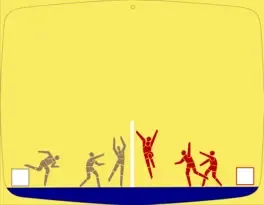
Magnavox Odyssey launch title, sold separately. Two players use paddles to knock a ball back and forth on a screen; uses an overlay of a volleyball court, and players must knock the ball over the net for scores to count. Uses game card number 7.
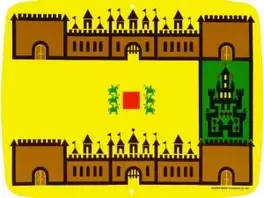
Magnavox Odyssey launch title, sold separately. A combination of strategic moves made on a separate game board and tactical combat resolved on the screen; different assaults use different cards. Used game cards number 4, 5, and 6.

States is one of the 12 original games that were shipped with the Magnavox Odyssey system. It runs on Cartridge No.6 and uses 50 state cards with a study map.
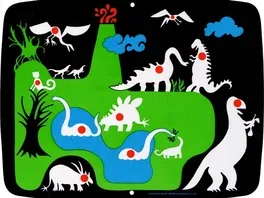
One of four games packed with Shooting Gallery, a Magnavox Odyssey peripheral. One player sets their dot on overlays of prehistoric animals, while the other player attempts to shoot the dot with the light gun in as few shots as possible. Uses game card number 9.

Simon Says is one of the 12 original games that was shipped with the Magnavox Odyssey system. It runs on Cartridge No.2 and uses cards with an overlay.

Table Tennis was developed from 1966-1969 until eventually releasing as the pack-in game for the Magnavox Odyssey in 1972 and is one of the earliest known sports games, notably the inspiration for Atari's Pong.

Roulette is one of the 12 original games that were shipped with the Magnavox Odyssey system. It runs on Cartridge No.6 and uses play-chips, play money and a layout board with an overlay.
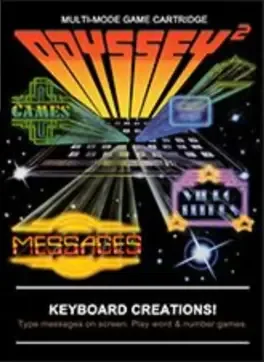
Keyboard Creations! lets the player type in a main message which will continually scroll across the screen. The game also lets the player set up an "alarm" message which can pop up every 30 seconds. The player can also set a digital clock to keep track of time.

In Brain wave you must shoot down the invaders and dodge the incoming. Use dice to decide the next move.Watch out for falling air craft because it can kill you just as quick as the gun fire can. This game forces you to think and of course take a chance.
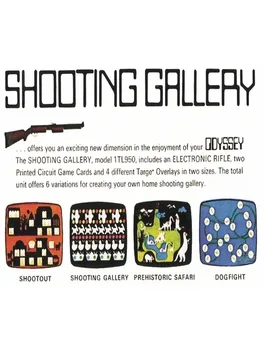
Shooting Gallery was the very first collection of shooting games with a light gun for a home console system. It came on the Magnavox Odyssey Cartrdige No. 10, used a original sized rifle and four different screen overlays.
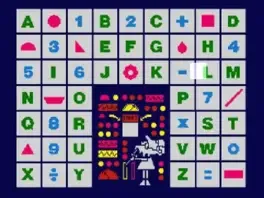
Players move their dot to symbols on the overlay to fill out their "Win card", while their dot is invisible until the reset button is pressed.
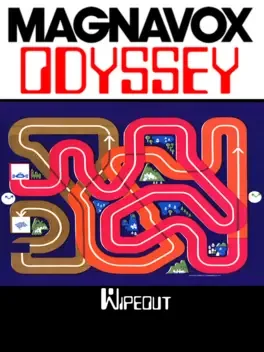
Magnavox Odyssey launch title, sold separately. A racing game using both a track overlay and a game board; the game board keeps track of laps and the second player's dot along with the ball dot keeps time. Uses game card number 5.
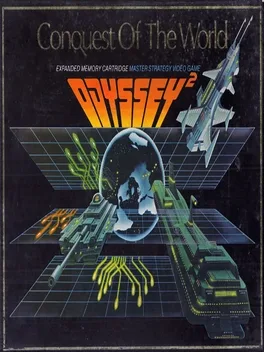
CONQUEST OF THE WORLD represents a significant departure from traditional game design. The components have been designed to provide you with a very realistic model of the real world to both electronically and graphically simulate strategic and tactical confrontation between world powers. Electronic land, sea and air forces can be deployed against each other in any combination and are totally dependent on supplies which are represented by energy units. The game board is a true-to-life model of the relationships between countries of the real world in the early 1980's. Forty-three countries have been divided into eleven "politectonic" or geo-political zones. Each country has been weighted with a power base figure that reflects its capability to persuade other nations to conform to its wishes - by diplomatic coercion or by direct military force. These figures are based on the formula created by Ray S. Cline, formerly Deputy Director of Intelligence for the C.I.A. Pp = (C+E+M)x(S+W) PERCEIVED POWER = (Critical Mass (Population + Territory) + Economic Capability + Military Capability) x (Strategic Purpose + National Will). Future shifts in world power and change in governments will - of course - make changes in these numeric weightings appropriate. Players can feel free to sustain realism by changing the numbers assigned to each country as life goes on. If you play other war games such as those published by Avalon Hill and SPI, you will find that the computer cartridge interfaces very effectively with them. The onscreen combats will generate much more excitement and realism than the usual dice provided to resolve conflicts. Onscreen energy units can be programmed into the computer to reflect the relative strength between different forces. The differential between the onscreen energy units at the end of each battle can also be applied to the combat results tables that come with these games. Conquest of the World is the first game of its kind, so be ready for many unusual features. Take the rules one step at a time and you will find it to be a fascinating game of endless challenge - which, once learned, is not at all difficult to explain to others. THE OBJECTIVE OF THE GAME is to lead your Homeland to world domination through negotiations, conquests and alliances. Each successful conquest and alliance you make will strengthen your country's power base. The country with the strongest power base at the end of the game is the winner.
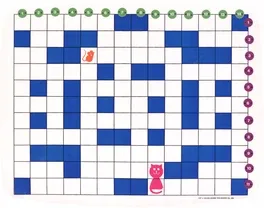
Cat and Mouse is one of the 12 original games that were shipped with the Magnavox Odyssey system. It runs on Cartridge No.4 and uses stick on numbers.

Extra game released for the Odyssey in 1973. Came in a pack of six with Interplanetary Voyage , Brain Wave, Win, Wipeout, and Volleyball. Worked with Cartridge #8
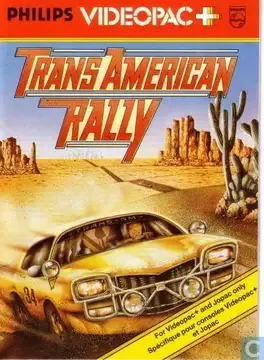
Trans American Rally is a racing game released in 1983. It is avaliable only for the Odyssey Videopac +.
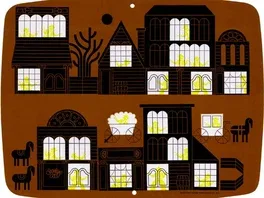
One of four games packed with Shooting Gallery, a Magnavox Odyssey peripheral. One player is a bandit in an Old West town, and moves along a path, stopping at windows for the other player to try to shoot with the light gun. Uses game card number 9.

Analogic is one of the 12 original games that were shipped with the Magnavox Odyssey system. It runs on Cartridge No.3 and uses play-chips with an overlay. A math game where players can move to either squares depicted on the overlay based on if the number on the square is even or odd and is the sum of the other player's move and another number