Popular games for platform Odyssey 2 / Videopac G7000
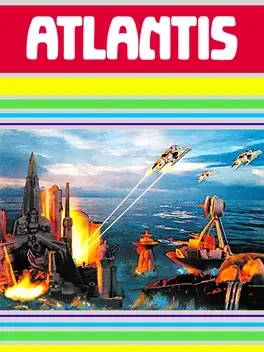
The lost city of Atlantis is under attack! Wave after wave of Gorgon vessels are approaching, each armed with weapons capable of destroying a part of the city. You are in charge of the command posts at the edges of the city and need to defend it from the invaders. The various gorgon craft will keep flying by on the screen in varying numbers and in different flight patterns. At first they fly high in the sky but then progressively lower. If an enemy makes it low enough before you destroy it, it will use it's weapons and destroy one of the buildings in Atlantis. As you progress in the game, the enemy craft will keep increasing in speed. The game ends when all remaining buildings in the city have been destroyed.
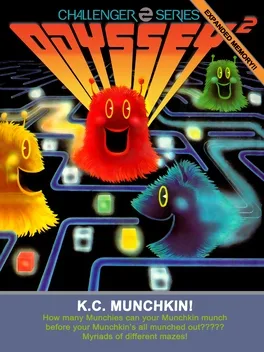
A copy of Pac-Man, but with various improvements. This game is primarily known for the Atari lawsuit against it which set an important precedent for copyright and lawsuits in videogames.
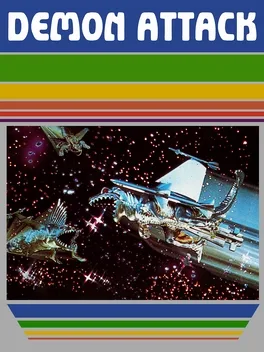
Demon Attack is an arcade action game with gameplay similar to Space Invaders. You control a laser cannon at the bottom of the screen, and need to destroy wave after wave of brightly colored demons. The demons bounce around the screen in bizarre patterns, and try to destroy your cannon with bombs or lasers. When you shoot a demon, it will be replaced with another or will split into two smaller demons depending on which wave you are playing. When the required number of demons for the current round is finally destroyed, you can move on to the next, more difficult round.
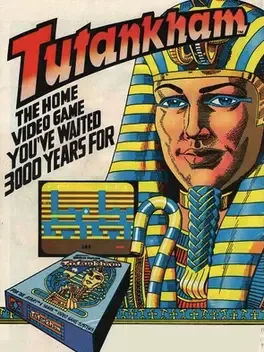
Tutankham is a combination of the maze, action and shoot 'em up genres. Taking on the role of an explorer grave robbing Tutankhamun's tomb, the player is chased by creatures such as asps, vultures, parrots, bats, dragons, and even curses, all that kill the player on contact. The explorer can fight back by firing lasers at the creatures, but he can only cover the left and right directions. The player is also endowed with a single screen-clearing "flash bomb" per level or life. Finally, each level has warp zones that teleport the player around the level, which enemies cannot use. To progress, the player collects keys open locked doors throughout the levels, searching for the large exit door. Optional treasures can be picked-up for bonus points. Each level has a timer; when it reaches zero the explorer can no longer fire lasers, and once a level is cleared the remaining time is converted to bonus points.
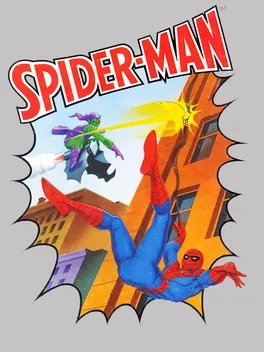
Spider-Man released in 1982 by Parker Brothers was the first video game to feature SpiderMan and also the first video game based on a Marvel Comics character.

This cancelled pinball game was originally developed in 1978 by Ralph Baer for the Odyssey 2. It allowed players to build their own tables by positioning O-shaped bumpers onscreen. Ralph Baer never completed it, but in 2000 he authorized the creation of 30 cartridges of the prototype, which were sold at Classic Gaming Expo 2000.

Pachinko! is based on the Japanese gaming device of the same name. The players are shown right below a giant Pachinko game. Five cups are placed across the screen, with two rotors, one at each side, and the Magic Mountain in the middle. The object of the game is to bounce the balls inside the cups to earn points. Each player has an energizer, used to beat the ball. If the action button is pressed, the energizer will be risen and if the ball touches it, it will continue its horizontal direction. If the ball touches an energizer not completely raised, the ball direction will be reversed. If the ball hits a player, it will loose energy.

Two titles are available in this cart: Armored Encounter! is a clone of Atari's Combat. Two players control tanks and try to shoot each other the most in a time limit of three minutes. Sub Chase! features a Hawk hunter-killer jet against a Shark missile-launching submarine. One player controls the jet, which scrolls left, and the other controls the submarine, which scrolls right.
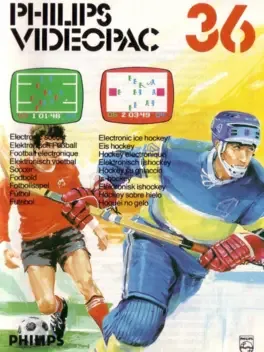

P.T. BARNUM'S ACROBATS! (1 or 2 players at a time) SINGLE PLAYER VERSIONS Press 0 on the numeric section of the keyboard. You are under the Big Top at the Ringling Bros. Barnum and Bailey Circus! One of the acrobats is standing on the platform at the left side of the screen. His partner is on the teeter board at the center of the screen. Three rows of balloons are dancing back and forth high above their heads. Use the joystick of the right hand control to move the teeter board from side to side. Use the action button to make the acrobat jump from the platform. If he lands on the high end of the teeter board, the other acrobat will fly into the air. (The closer the first acrobat lands to the high end of the teeter board, the higher the second acrobat jumps. If he does not jump high enough to reach the first row of balloons, he will crash.) If the flying acrobat hits a balloon it will pop and give him a bouncing chance to pop some others. Keep moving the teeter board so he lands on the high end when he finally comes down. A complete game is a series of ten jumps. The number of jumps left in the game is displayed at the lower center of the screen. Scoring: BALLOONS IN BOTTOM ROW - 2 POINTS BALLOONS IN MIDDLE ROW - 4 POINTS BALLOONS IN TOP ROW - 6 POINTS Your score is displayed at the lower right corner of the screen. Bonus scoring: ALL BALLOONS IN BOTTOM ROW - 15 POINTS ALL BALLOONS IN MIDDLE ROW - 20 POINTS ALL BALLOONS IN TOP ROW - 25 POINTS When all of the balloons in a row have been popped, a full row of new balloons will appear automatically. If you score over 999 (Nothing is impossible!), the counter at the lower right of the screen will start again at 000. A line directly over it will indicate you are working on your second thousand points! To play again, press any key except SPACE or RESET! Pressing SPACE will display the best score in a series of games at the lower left corner of the screen. Pressing RESET will permit entry of game variations. SINGLE PLAYER GAME VARIATIONS Stationary shield under moving balloons. Press 3. A shield will appear below the bottom row of balloons at the center of the screen. If an acrobat hits it he will thud to earth faster than he can holler for HELLLLLLPPPPPP! Random shield with moving balloons. Press 6. A shield will appear and disappear at random times and random positions below the balloons. Stationary balloons. Press 9. Stationary balloons with a stationary shield. Press C. Stationary balloons with a random shield. Press F. TWO PLAYER GAMES AND VARIATIONS In the first version, players alternate turns every time an acrobat misses the high end of the teeter board. The scoring indicators signal which of the hand controls is activated. If the right scoring indicator is lighted, the right hand control is activated and vice versa. Moving balloons - no shield. Press 1. Moving balloons with a stationary shield. Press 4. Moving balloons with a random shield. Press 7. Stationary balloons - no shield. Press A. Stationary balloons with a stationary shield. Press D. Stationary balloons with a random shield. Press G. In the second version, players take turns after each jump. Moving balloons - no shield. Press 2. Moving balloons with stationary shield. Press 5. Moving balloons with random shield. Press 8. Stationary balloons - no shield. Press B. Stationary balloons with stationary shield. Press E. Stationary balloons with random shield. Press H. Press SPACE after a game is over to recall the high score in a series. Press any key except SPACE or RESET to play another game of the same variation again. To play a different game variation, press RESET and then the appropriate key. SINGLE PLAYER GAME VARIATIONS Press 0: Moving balloons - no shield Press 3: Stationary shield - moving balloons Press 6: Random shield - moving balloons Press 9: Stationary balloons Press C: Stationary balloons - stationary shield Press F: Stationary balloons - random shield TWO PLAYER GAMES AND VARIATIONS Version I - Players alternate turns every time an acrobat misses the high end of the teeter board. Press 1: Moving balloons - no shield Press 4: Moving balloons - stationary shield Press 7: Moving balloons - random shield Press A: Stationary balloons - no shield Press D: Stationary balloons - stationary shield Press G: Stationary balloons - random shield Version 2 - Players take turns after each jump. Press 2: Moving balloons - no shield Press 5: Moving balloons - stationary shield Press 8: Moving balloons - random shield Press B: Stationary balloons - no shield Press E: Stationary balloons - stationary shield Press H: Stationary balloons - random shield

The C7010 is a Chess Module for the Videopac. Due to Videopac's hardware limitations, the Chess Module has extra CPU and memory to make the console have enough power to run the game. The module is connected to the console by a dummy cartridge. The game displays the board on screen and asks the player the color which he or she wants to play with. Depending on the choice, the board will have the numbers 1 to 8 shown at the left side in crescent or decrescent order. The game has 6 levels of difficulty, each corresponding to how many moves ahead the computer can predict (1 move to 6 moves). The game is played using the keyboard to input the coordinates for the movements, using the coordinate notation, i.e., the player enters the letter and number corresponding to the square of origin and to the square of destination

Dress warm. Press 1 on the alpha-numeric keyboard. Three different skiing competitions will be displayed alternately at the bottom of the screen. To select an event, pull the joy stick of either hand control towards you when the name of the event is on the screen. A computerized official will signal the start. Pull the joy stick toward you to head straight down the slopes. When you've had some practice, press the action button to get 30% greater downhill speed. Push the joy stick left to traverse left. Push the joy stick right to traverse right. Your traversing speed is one-half of your normal downhill speed. Push the joy stick away from you to come to a swirling christie stop. There are 55 gates in each event - the minimum allowed in the Olympic Slalom and Giant Slalom competitions. The computer can generate more than 65,000 different courses for each of the three events. You can ski over 195,000 different runs! Both players will ski matching courses for each event - even if one player should get a late start. If a skier hits a gate, time is lost getting back off the snow. If a skier goes off-course in any event, timing will be stopped and a count will be kept of the number of violations. THE DOWNHILL The winner is the skier making the run over the marked course in the shortest amount of time. If both skiers go off-course, the winner is the skier with the fewest violations. THE SLALOM You follow a twisting course defined by pairs of gates. A skier must go between every pair of gates of the same color but may do so from either side. (The colored gates will show up in different shades of gray on black and white TV.) The winner is the skier achieving the fastest aggregate time over two runs down different courses. The courses will change automatically after each run. THE GIANT SLALOM This event is longer that the Slalom and the gates are farther apart. Follow the Slalom rules for Giant Slalom competition. Combined Competitions A Combined competition represents the final result of several events. They can be similar. (Two Downhills - two Slaloms - etc.) They can be different. (A Downhill and a Slalom, etc.) A Combined Competition can also be any three races in any sequence. The "Triple Combined" is the result of a Downhill, A Slalom and a Giant Slalom in any sequence. The "Alpine Combined" is the result of one Downhill and one Slalom. The Downhill is run before the Slalom. TIMEKEEPING The computer will clock each skier's time within 1/10th of a second. To hold your score on the screen when you cross the finish line, push the joy stick forward to stop your skier before the word "FINISH" travels to the top of the screen. If both hand controls are in use, the winning time will be displayed at the center of the bottom of the screen in the winning skier's colors. This is the time to beat. It will remain there until it is replaced with a better time for the same event. If a skier goes off-course or misses a gate, the skier's current running time will be replaced by a count of the number of course violations. To ski the same event again, pull the joy stick toward you after both skiers cross the finish line. To change to a different event, press RESET AND THEN press 1.

Two titles are available in this cart: Bowling!: one to four players take turns in this game. The alley is shown from a top down view and the ball moves back and forth at the foul line. The players have to press the action button to release the ball and can add an effect to it by pressing left or right on the right hand controller. Each player gets two balls per frame, except in the case of a strike. A strike scores 30 points, a spare 15 points and an open play scores one point for each pin hit. There are two game modes, League Night (selected by pressing "1"), with a slower swinging ball, and Tournament Play (selected by pressing "2"), with a faster swinging ball. Basketball! (selected by pressing "3") features two players in a five minutes game. Each drop scores two points for the player. The player can move with the ball left or right, but must shoot within 8 seconds, or else the ball will automatically transfer to the other player. If the ball is shot while the other player is touching the ball, he will steal it. The player with more points when the clock reaches zero wins.

Two titles are available in this cart: - Mission Impossible is an action game. The player must protect a cargo ship (white craft) which travels on a lay lines from bounty hunters (red crafts), which will destroy the cargo ship if they cross its way. As the cargo ship moves along the lay lines, the player must place NGR bots (green X symbols) at the lay line intersections to change traffic; the player has 7 NGR bots and can replace them. When any ships reaches an NGR bot, it will turn right if traveling vertically or turn toward the bottom of the screen when traveling horizontally. Red mushroom-shaped power ups, when picked up allow the cargo ship to destroy the bounty hunters; alternatively, bounty hunters can be simply directed to them and will be destroyed. White X marks will send the cargo ship back in the opposite way it was traveling; if hit by a bounty hunter, they will also send them back, but will be destroyed. Lilac squares are mines which will destroy any ship that passes over them. Finally, blue dots will give bounty hunters an extra life if taken by them. The player and the bounty hunters start with 15 lives each, the first to drop to zero loses. - Programmed Trip is a turn based game which shares many elements from the previous game. As the name implies, the player has to program the trip of the cargo field so it passes over pickup points (colored + symbols) in a specific order: first lilac, then red, then blue. To do so, NGR bots can be placed to redirect the ship, and some fields may also have White X marks already placed. After all desired NGR bots are placed, the player can release the cargo ship by placing the cursor over the upper left corner and pressing the action button. When the cargo ship is released the player has 30 points. Passing over pickup points in the correct order adds 20 points to the score, while passing over them in the wrong order or hitting any other item (NGR bots or white X marks, for instance) subtracts 10 points from the score. The game is over either when the score reaches 0 or when all pickup points were reached in the right order (in which case they'll turn white).

With this cartridge, the Odyssey 2 can play music thanks to the 3 stored tunes. The user can of course play its own music and record it. This introduction to computer music do not stop here: the user can play with tunes, modifying note duration, for example. The cartridge also provides training through a musical dictation feature.

Press 1 on the alpha-numeric keyboard. You have just arrived at your post in the Battle Control Central at the heart of the United Planets Interstellar Galactic Empire.Your TV screen is monitoring activity in the twin solar systems of Terien and Lorien forty-three billion light years away. Two remote controlled robot battle cruisers also appear on your screen. The right hand control maneuvers the lighter colored space ship at the right hand side of the screen. The left hand control activates the darker colored space ship at the left of the screen. Push the joy stick forward to gain altitude. Pull it toward you to lose altitude. Push left to go left. Push right to go right. Press the action button to fire your lasers. These weapons are located in the front end of the battle cruisers and will fire in the direction the space craft are heading. One point is scored for every invading space craft disintegrated by your lasers. No points are scored for destroying another player's battle cruiser. The enemy space craft are programmed to attack the nearest Imperial battle cruiser. If your space ship is destroyed, you can launch another one from a planet of your own color. Push the joy stick in the direction you want your battle cruiser to travel and press the action button to launch. If there is more than one planet of your color, the next space craft available will signal its presence by a blinking light. If there are no planets of your color, you must wait for a planet's color to change. A planet changes color each time it is hit by laser fire. The invasion fleet is programmed to fire on the planets when they are not attacking the Imperial battle cruisers. If a space craft crashes into a planet of a different color, both are destroyed. An exploded planet will not return to the screen. The central planet of each solar system is invulnerable and cannot be destroyed. The battle cruisers can evade enemy attack by landing on planets of their own color. The enemy space craft will not waste ammunition against battle cruisers protected by the sophisticated energy shields available on their home planets. They will concentrate their fire only on airborne space craft. A landed space ship will signal its presence on a home planet by a blinking light. If no Imperial battle cruisers are on the screen, the two ships from the invasion fleet will turn on each other. They will fire their lasers at each planet and try to conquer it. A planet is conquered when it is changed to the invading space ship's color. The first player to down ten enemy space ships wins the game and receives an electronic salute for making the Empire once again safe for humanity. Single player version I: See how many planets you can keep in orbit after downing ten enemy space ships. Single player version II: Play against the clock. Try to shorten the time it takes to down ten enemy space craft. Spectator sport: Leave the hand controls unmanned and watch the invasion fleet fight it out for control of the twin solar systems! To play again: A new game will automatically start at the end of each ten point battle. Or - press RESET and then press 1 on the alpha-numeric keyboard.

Chez Maxime is a management game released in Europe in 1983 on the Magnavox Odyssey.

In an authentic acre of the old west, two gunslingers (human or android) duel for their lives. Each one has six bullets in his gun, and trees are placed all around. Each player has to hit his opponent ten times in order to win. At each hit, both players get their guns reloaded. They can also reload their guns anytime by taking the hidden bullets in the tree that matches their outfit


Press 1 on the alpha-numeric keyboard. The screen will display a giant electronic blackboard filled with orbiting numbers and symbols. Player 1 appears at the left side of the screen. Player 2 appears at the right side of the screen. Each player stands on a scoring box which will automatically count up each correct answer. The left hand control unit activates the left hand player on the screen. The right hand control unit activates the player at the right hand of the screen. Push the joy stick away from you to walk your player toward the top of the screen. Pull the joy stick toward you to walk your player to the bottom of the screen. Push the joy stick left to go left. Push it right to go right. An addition, subtraction or symbol problem will appear at the base of the screen. The answer will appear somewhere in the orbiting numbers and symbols. Each player races to the correct number or symbol with the electronic figure. When a player catches a correct answer, a point is scored and the solution is displayed at the bottom of the screen. A new problem will then be presented. If a player catches an incorrect answer, he is sent back to the starting position and the incorrect number or symbol is automatically removed from the screen. This process of elimination will eventually guide the players to the correct answer through a positive learning experience. The winner is the first player to score ten correct answers. The winner receives an electronic pat on the back and a musical salute. A new game will automatically start after each ten point round. Some correct answers will appear in the center of the orbits and will be more difficult to reach. Press the action button to lower the electronic figure's head to duck through the orbit without touching a wrong answer. This game is programmed so that it may be played by children who do not yet comprehend numbers. At the first level, a child may enter a matching symbol and it will score as a correct answer. The level of play will move up as the players grow more proficient.

Released in Europe

Keyboard Creations! lets the player type in a main message which will continually scroll across the screen. The game also lets the player set up an "alarm" message which can pop up every 30 seconds. The player can also set a digital clock to keep track of time.